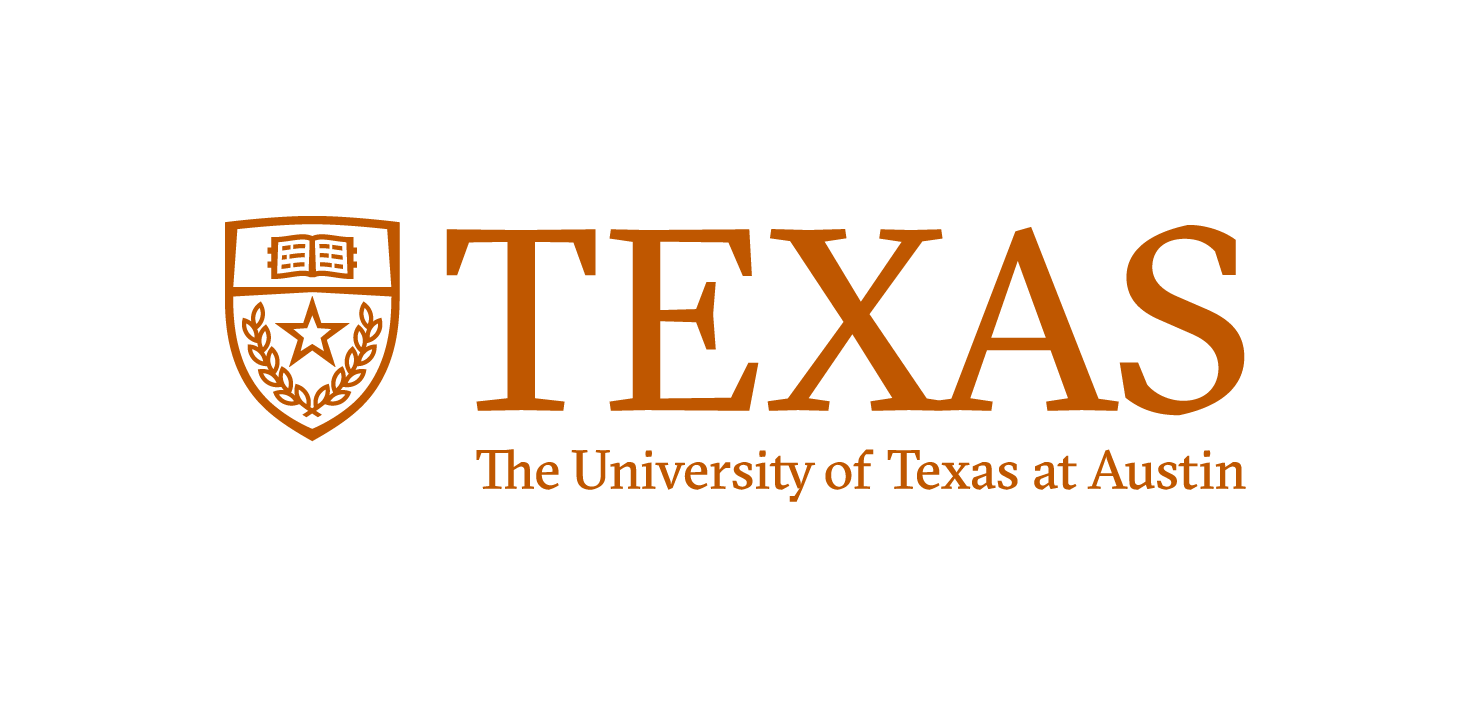matplotlib.pyplot: A MATLAB-like Python plotting package¶
matplotlib.pyplot¶
- A collection of command style functions that make matplotlib work like MATLAB
- After the pyplot object is instantiated, the commands are almost in one-to-one correspondence with MATLAB
- To use "inline" in the Jupyter Notebook, use the cell magic command
%matplotlib inline
Basic Example¶
In [1]:
%matplotlib inline
import matplotlib.pyplot as plt
plt.plot([0, 1, 2, 3])
plt.xlabel("Some Numbers");
Changing the plot style¶
In [2]:
plt.plot([0, 1, 2, 3])
plt.xlabel("Some Numbers");
plt.grid()
Use Numpy data¶
In [3]:
import numpy as np
t = np.arange(0,5,0.2)
plt.plot(t, t, 'b', t, t ** 2, 'b', t, t ** 3, 'r');
With style¶
In [4]:
import matplotlib
matplotlib.style.use('fivethirtyeight')
plt.plot(t, t, 'k', t, t ** 2, 'b', t, t ** 3, 'r');