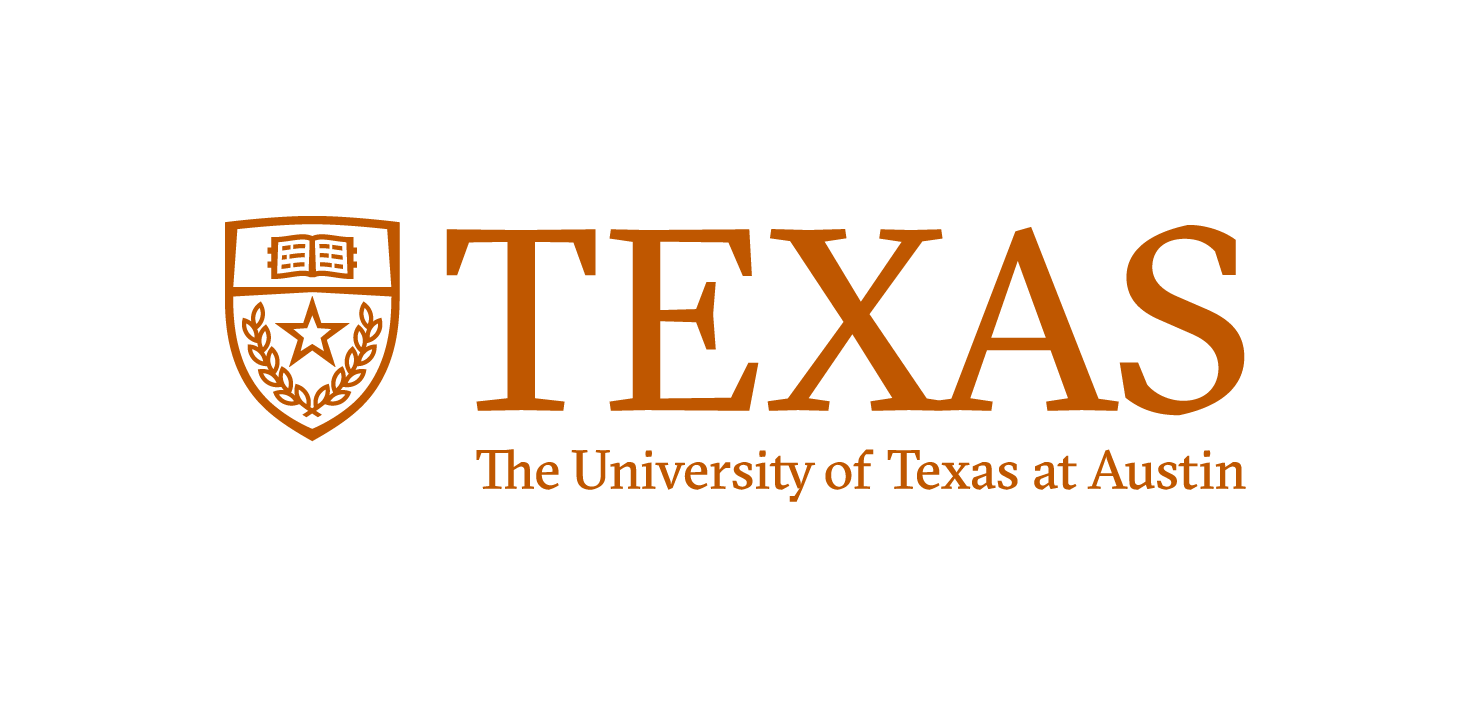numpy: Numerical Python¶Duck Typing
numpy data structurestimeit%timeit [i+1 for i in range(1000000)]
110 ms ± 13.1 ms per loop (mean ± std. dev. of 7 runs, 10 loops each)
import numpy
%timeit numpy.arange(1000000) + 1
1.22 ms ± 121 µs per loop (mean ± std. dev. of 7 runs, 1000 loops each)
+, -, /, *, **) are overloaded to work in an element-by-element fashion.Another speed comparison:
import math
%timeit [math.sin(i) ** 2 for i in range(1000000)]
322 ms ± 40.7 ms per loop (mean ± std. dev. of 7 runs, 1 loop each)
import numpy
%timeit numpy.sin(numpy.arange(1000000)) ** 2
25.3 ms ± 2.51 ms per loop (mean ± std. dev. of 7 runs, 10 loops each)
numpy arrays¶numpy offers several built-in functions for creating arrays
import numpy
x = numpy.array([2,3,11])
x = numpy.array([[1,2.],[0,0],[1+1j,2.]])
x = numpy.arange(-10,10,2, dtype=float)
x = numpy.linspace(1.,4.,6)
x = numpy.indices((3,3))
x = numpy.fromfile('foo.dat')
numpy array functions for slicing, getting info, etc.
import numpy as np
x = np.arange(9).reshape(3,3)
x
array([[0, 1, 2],
[3, 4, 5],
[6, 7, 8]])
x[:,0]
array([0, 3, 6])
x.shape
(3, 3)
y = x[::2, ::2]
y
array([[0, 2],
[6, 8]])
y[0,0] = 100
y[0,0]
100
x = np.arange(0,20,2)
y = x ** 2
dy_dx = (y[1:] - y[:-1]) / (x[1:] - x[:-1])
dy_dx
array([ 2., 6., 10., 14., 18., 22., 26., 30., 34.])
red = np.random.rand(800,600)
blue = np.random.rand(800, 600)
green = np.random.rand(800, 600)
rgb = np.array([red, blue, green])
rgb.shape
(3, 800, 600)
rgb.T * np.array([0.5, 0.5, 0.5])
array([[[ 0.0572915 , 0.32313562, 0.16103862],
[ 0.17728031, 0.13808923, 0.10237519],
[ 0.31018678, 0.35407676, 0.32346525],
...,
[ 0.39877338, 0.44515327, 0.41391662],
[ 0.0947496 , 0.45246471, 0.38517163],
[ 0.21095469, 0.36167983, 0.43376607]],
[[ 0.32578771, 0.20908545, 0.27450444],
[ 0.06499066, 0.29061026, 0.25727398],
[ 0.4903594 , 0.41556017, 0.12463315],
...,
[ 0.30675776, 0.3224342 , 0.11740479],
[ 0.04301273, 0.09905372, 0.44172653],
[ 0.03688823, 0.27918651, 0.23945417]],
[[ 0.14924607, 0.3934185 , 0.1787775 ],
[ 0.37542107, 0.02616865, 0.19181638],
[ 0.0036889 , 0.08759746, 0.28269157],
...,
[ 0.15305688, 0.07356994, 0.48027121],
[ 0.31778989, 0.09474409, 0.03948814],
[ 0.04076674, 0.1230122 , 0.34899233]],
...,
[[ 0.28770621, 0.04297194, 0.0797577 ],
[ 0.09302244, 0.00407896, 0.19471398],
[ 0.49317651, 0.01786695, 0.34037306],
...,
[ 0.33641787, 0.00141393, 0.3542402 ],
[ 0.07212021, 0.47950944, 0.11248765],
[ 0.29026511, 0.0188487 , 0.37162958]],
[[ 0.26561951, 0.4719433 , 0.0235921 ],
[ 0.40664526, 0.0077357 , 0.33035248],
[ 0.19008087, 0.21865365, 0.28132663],
...,
[ 0.1313237 , 0.49808581, 0.4155362 ],
[ 0.01350529, 0.35242497, 0.14651145],
[ 0.42678719, 0.17068415, 0.09740046]],
[[ 0.48343202, 0.36808606, 0.17395177],
[ 0.49963094, 0.32164782, 0.10467973],
[ 0.28034237, 0.04529184, 0.38897793],
...,
[ 0.25209185, 0.14136379, 0.14376886],
[ 0.15740206, 0.02332228, 0.22485095],
[ 0.21098018, 0.13000661, 0.3129285 ]]])